Changelog
See what's new with Whippy.
Quick Actions
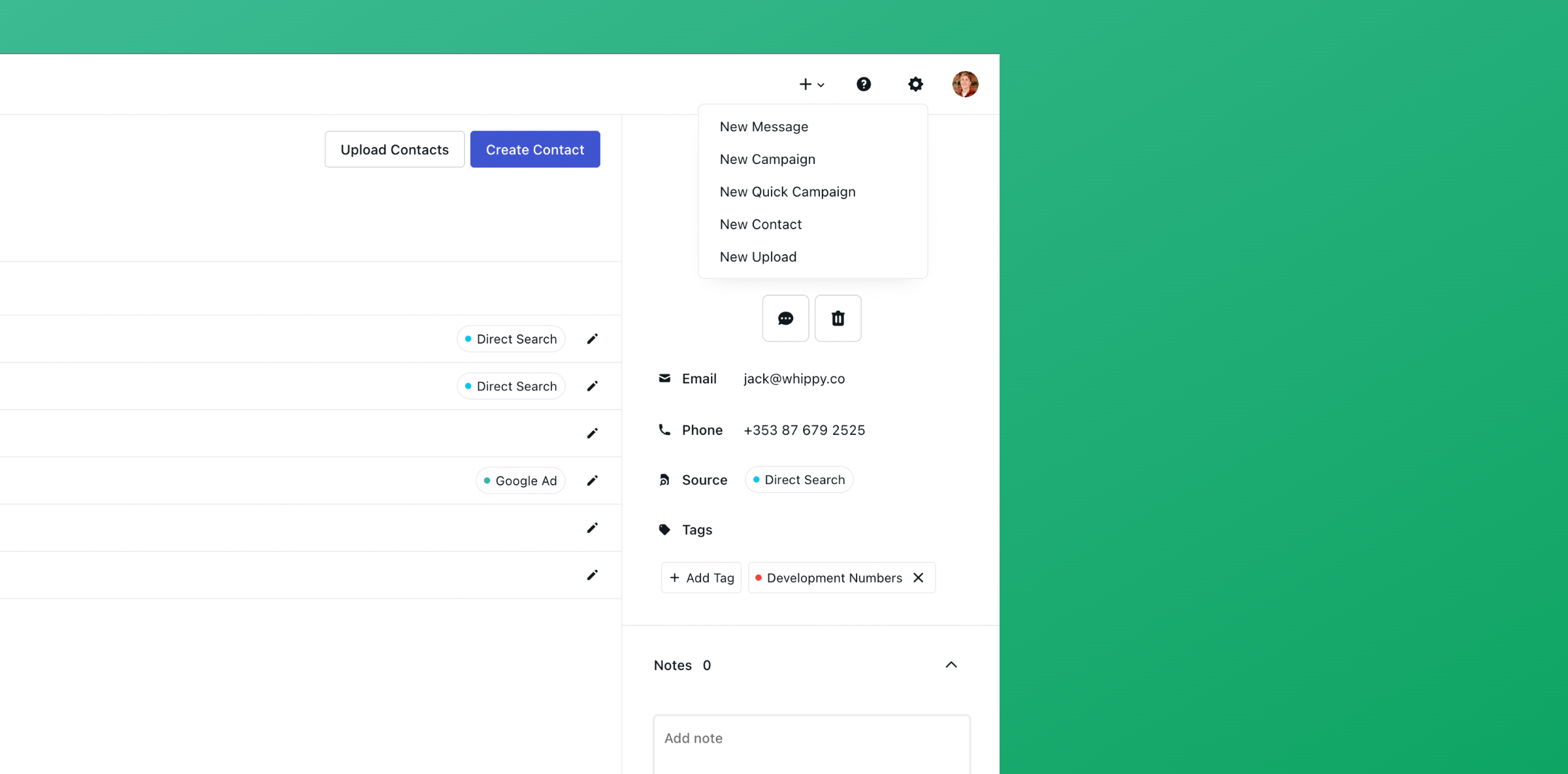
Today we’re making it easier to access Whippy’s most frequently used features from any page. You can now click the + icon in the top navigation bar and instantly start a new conversation, add a new contact, create a new campaign or quick campaign and add a new upload.
Fixes & Improvements
- Add quick actions to the top navigation
- Added the ability to archive campaigns
- Improved organization search for users with many organisations
- Fixed a bug that prevented you from searching templates after they were imported
New Campaign Analytics View
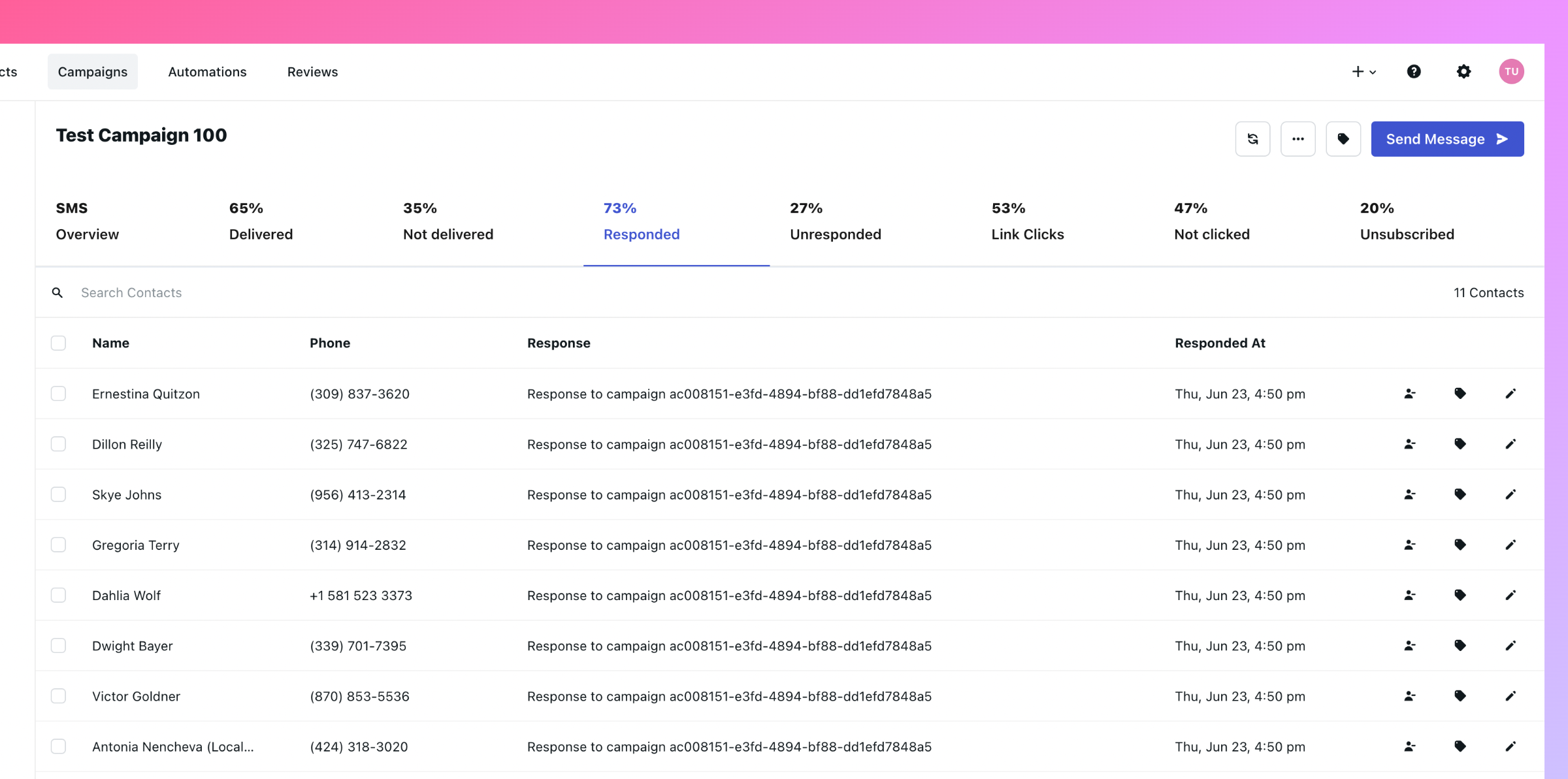
This week we launched a new campaign analytics layout. With this update, you will only see the data you need when you need it. For example, the link click tabs are hidden if your message did not contain links. As well to this we added the ability to sort by the response and response time, an enhanced failed messages view and the ability to tag or unsubscribe individual contacts.
Fixes & Improvements
- New campaign analytics layout
- Improved and more consistent search across conversations and contacts
- Updated our invite email to support links on more email clients
- Added more videos in the help section
- Fixed a bug that made it appear like the web-chat profile picture did not update
- Fixed a bug that made it look like the exact match setting in keywords had no value
Block Contacts
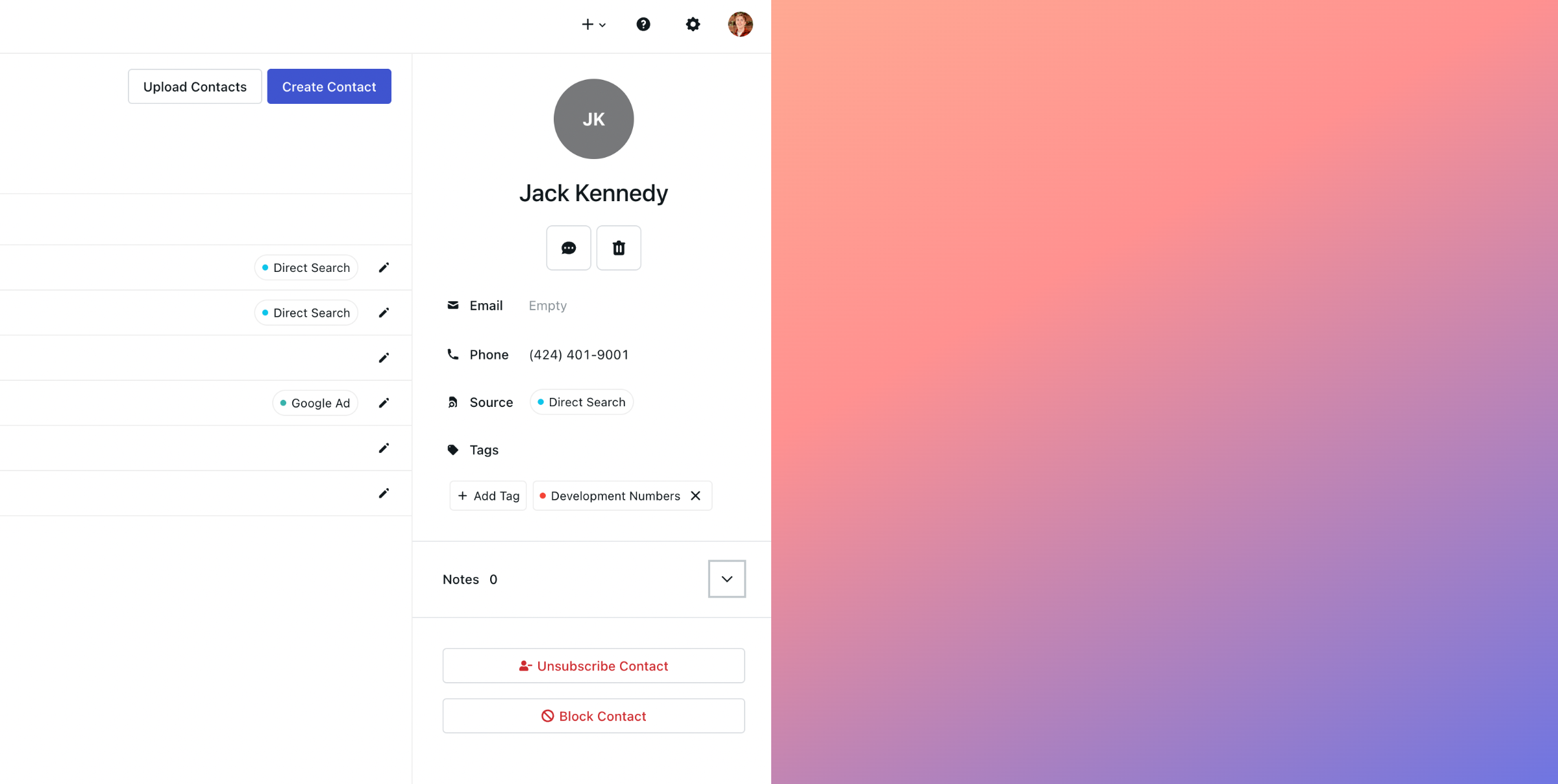
This week we have another long requested feature - contact blocking. Everyone hates getting spam, so this week we focused on reliably preventing inbound SMS spam for our users. You can block and unblock contacts and we now automatically detect and mark inbound messages as spam when they follow common spam patterns.
Fixes & Improvements
- Block and Unblock Contacts from the contacts editor
- Update individual scheduled messages
- Handle spam from inbound short code phone numbers
- Improved contacts search by phone number
- Added the location address message variable
Select All Campaign Results

Today we're making it easier to follow up with your contacts after a campaign. You can now select all on the campaign analytics page to select every contact who clicked a link, responded or didn't respond to a campaign.
Fixes & Improvements
- Select all from the campaign results page
- Max upload and tag name length are now shown in the UI
- Create a new upload from the uploads table
- Updated the UI to be more consistent across all pages
- Fixed a bug where a users profile picture would not show when assigned
- Fixed a bug that caused messages to disappear when a browser tab was left idle
Image Compression Beta
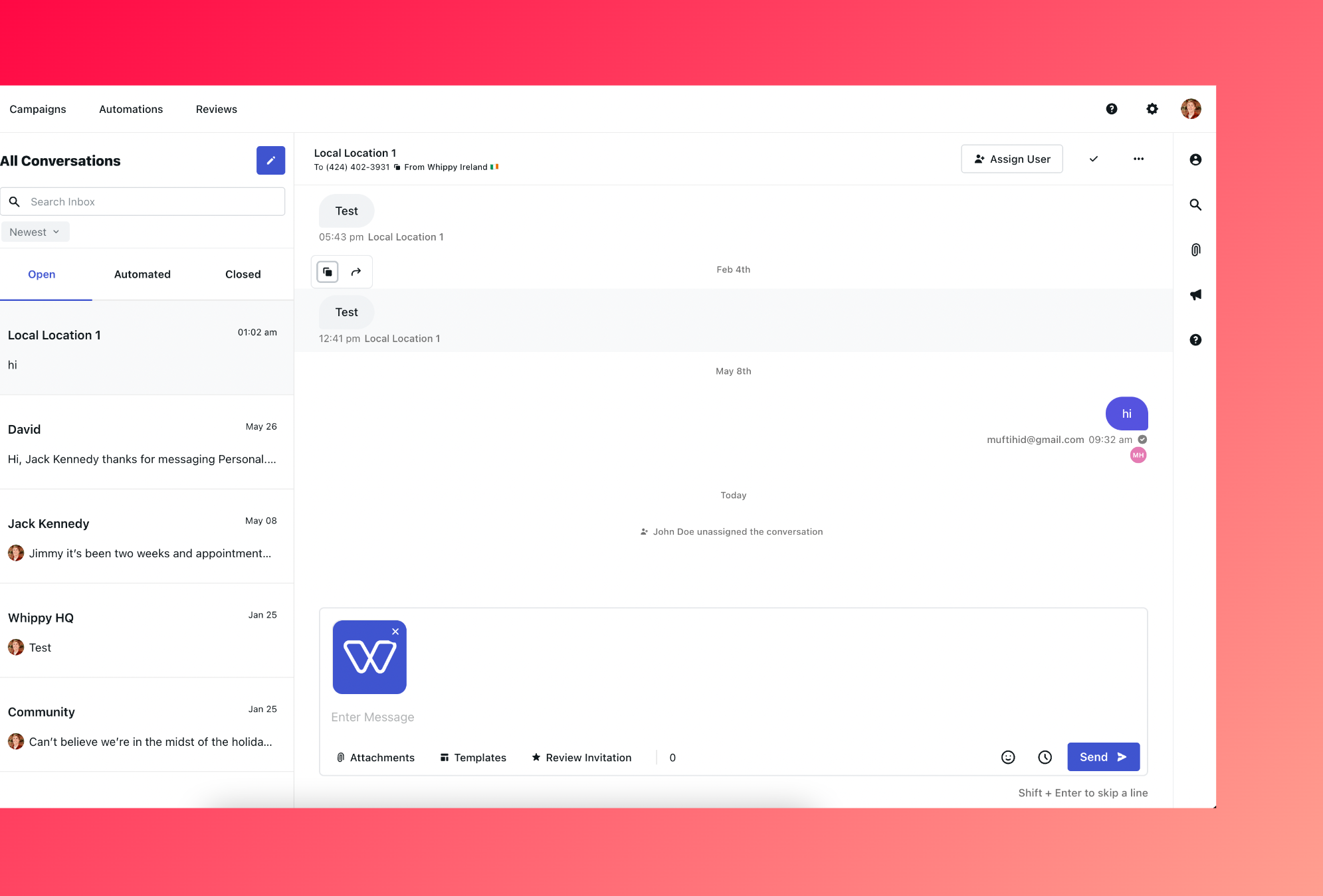
One of our most frequently requested features is the ability for users to send larger images. Each phone carrier has different limits on the maximum file size they will accept for MMS messages. Today we're making it easier for you to upload images and not have to worry about carrier file size limits. Right now we just support image compression of JPEG files but we'll add support for more file types over time.
Fixes & Improvements
- Image compression beta for jpeg images
- Increased campaign limits to 3,000 contacts at one time
- Now you can view the schedule time when you hover over the schedule tag in the list of campaigns
- Fixed a bug that caused Keywords to not save as "exact match"
- Fixed a bug that caused conversation to appear un-assigned after they had been closed
Export Conversation History
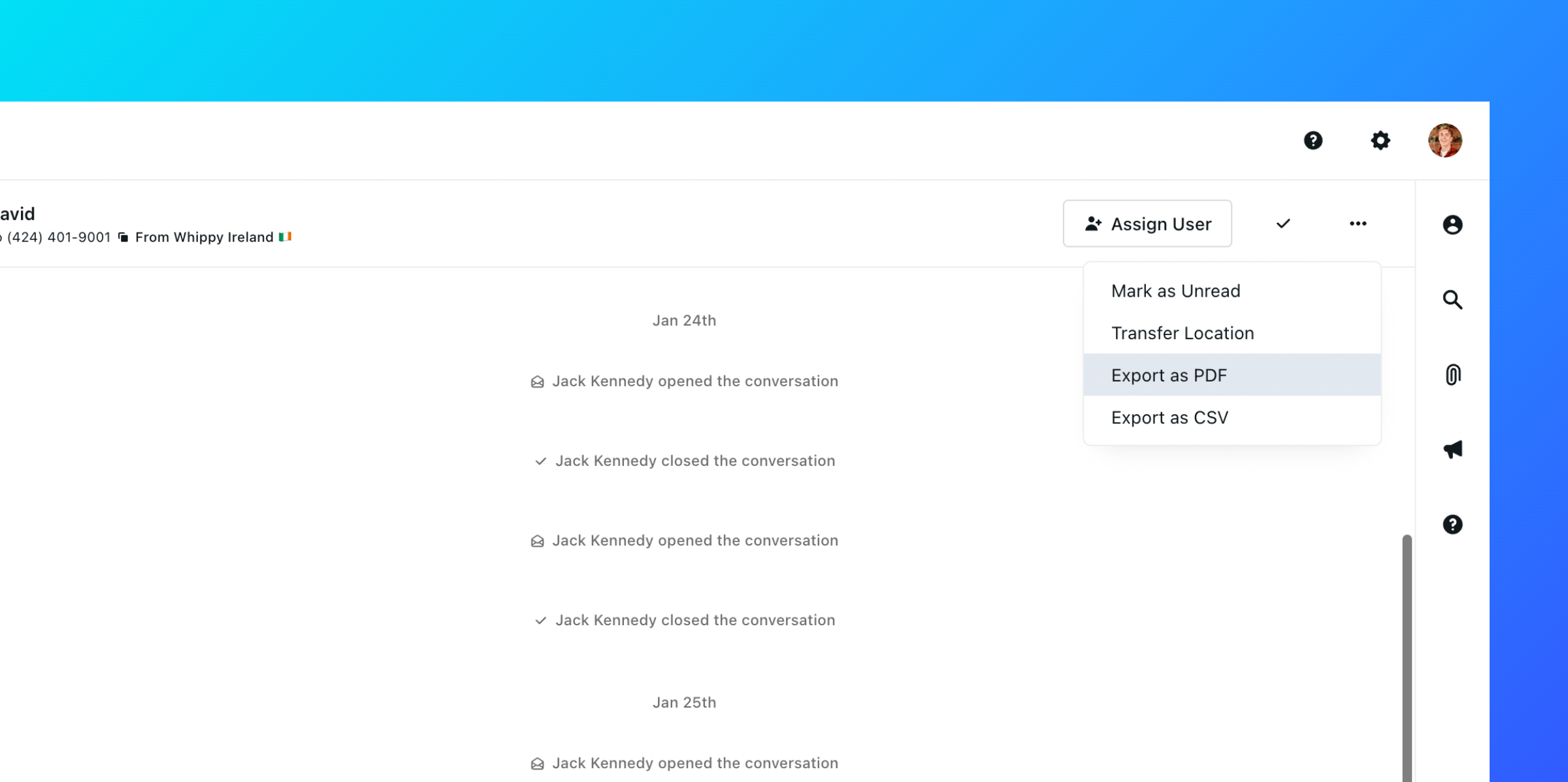
Sometimes you just need to add the context of a conversation to another system that you have. Now you can do this by exporting either a pdf or a csv of you entire conversation history right from the conversation header.
Fixes & Improvements
- Download conversation as CSV and Pdf from the conversation header in the inbox
- Create a user notification automation with keywords
- Now you can mix audience types e.g. a group and a tag with Quick Campaigns audience selection
- Fixed a bug that blocked your connection to your Google My Business Account
Assign User Automation

Today we’re dropping another set of frequently requested features! You can now assign or un-assign conversations with keywords, paste or upload contacts into quick campaigns, and print your conversation history!
Fixes & Improvements
- Assign and un-assign conversations with automations
- Added paste and upload functionality to quick campaigns
- Print Conversations
- Open conversation now stay open when they receive an automated message
- Updated the UI to show that upload names must be unique
Quick Campaigns Beta
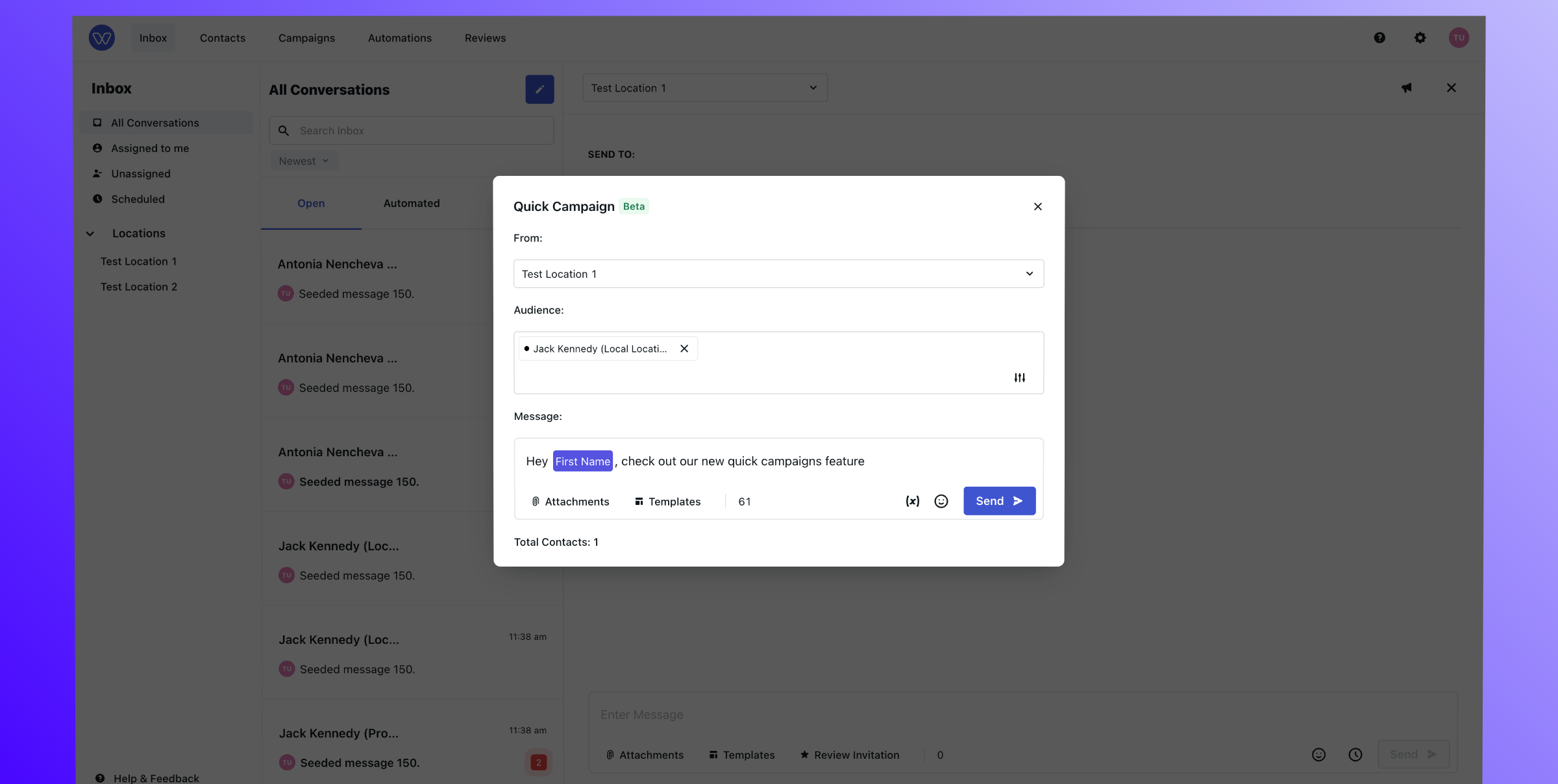
Users frequently ask for a quicker way to message multiple contacts, without having to go through the entire create campaign flow. Today we are making this possible with Quick Campaigns. Quick Campaigns let you create campaigns in just a few clicks, from the new conversation, contacts and campaign analytics pages while getting the full benefit of campaign analytics.
Fixes & Improvements
- Quick Campaigns feature is now available in beta from the new conversation, contacts and campaign analytics pages.
- Improved contacts search on the inbox page so you can find conversations faster based on name or phone number
- New upload feature allows you to map area code and number prefixes to dynamically create valid phone numbers without needing a to map fields in excel
- Improved user interface consistency to make Whippy easier to use.
- Fixed a bug that prevented testing our FAQ automation feature
- Added more help videos for uploading contacts
More Keyword Actions
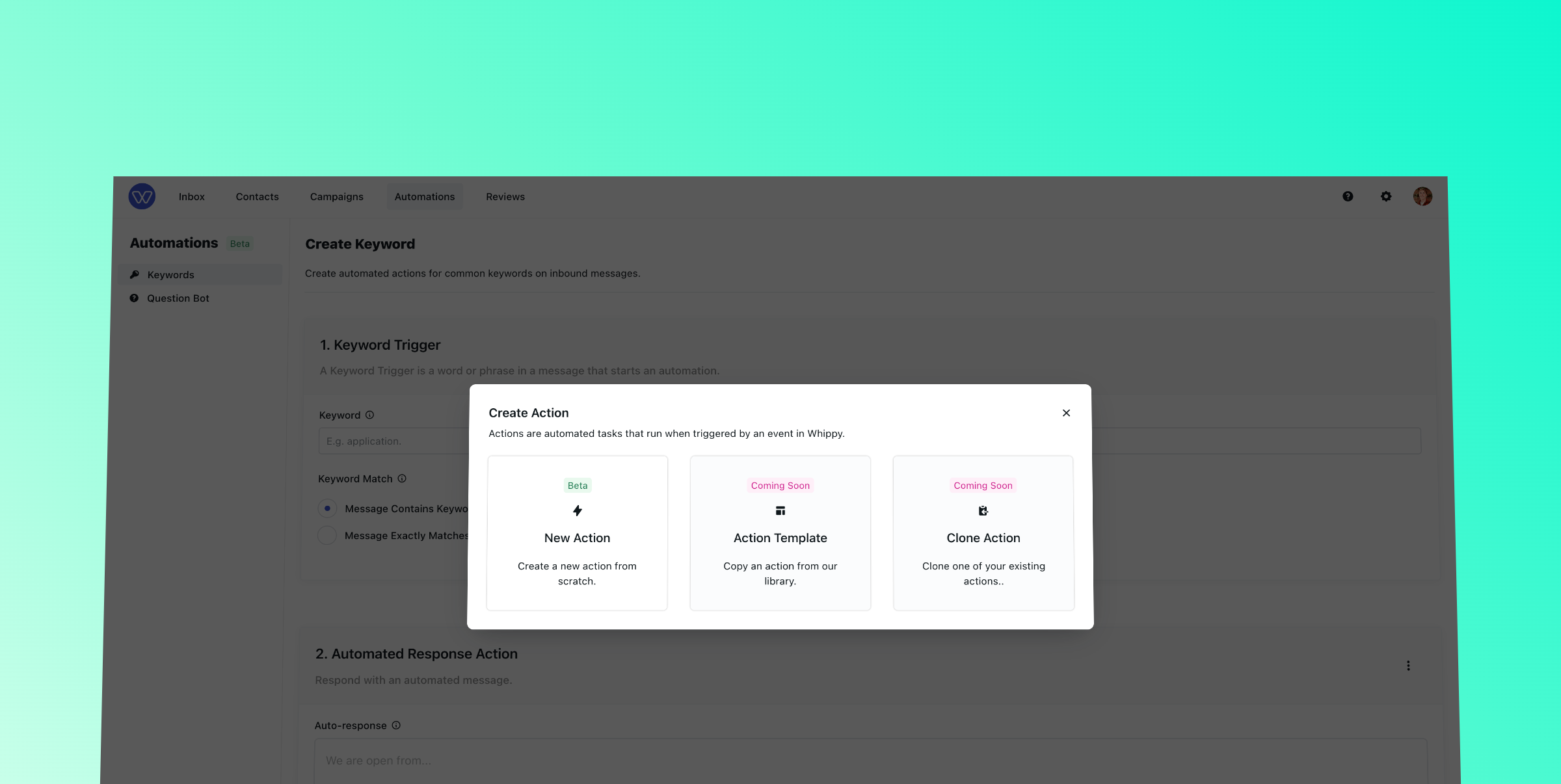
This week we added more improvements to our automation product. We have already seen some amazing use cases for our keyword feature with some businesses now automating 100s of messages a week and saving hours of their time on tedious follow-ups. If you want to learn how to leverage automation for your business reach out to the Whippy team or go ahead and test the product out in the dashboard.
Fixes & Improvements
- Automatically opt-in and opt-out contacts with Keywords
- Added more help videos for keywords and opt-outs
- See conversation assigned events in the message ui
- You can preview campaign responses on the campaigns analytics page
- Campaign responses are now included with the analytics file export
- Fixed a bug that would show an old contact in the inbox side panel when you changed between conversations
- Fixed a bug that would cache an out automated messages in the actions message editor
- Optimised our database queries to load data fast in the application
- Fixed a bug that would hide the scheduled message button in certain conversations
Add & Remove Tags with Keywords
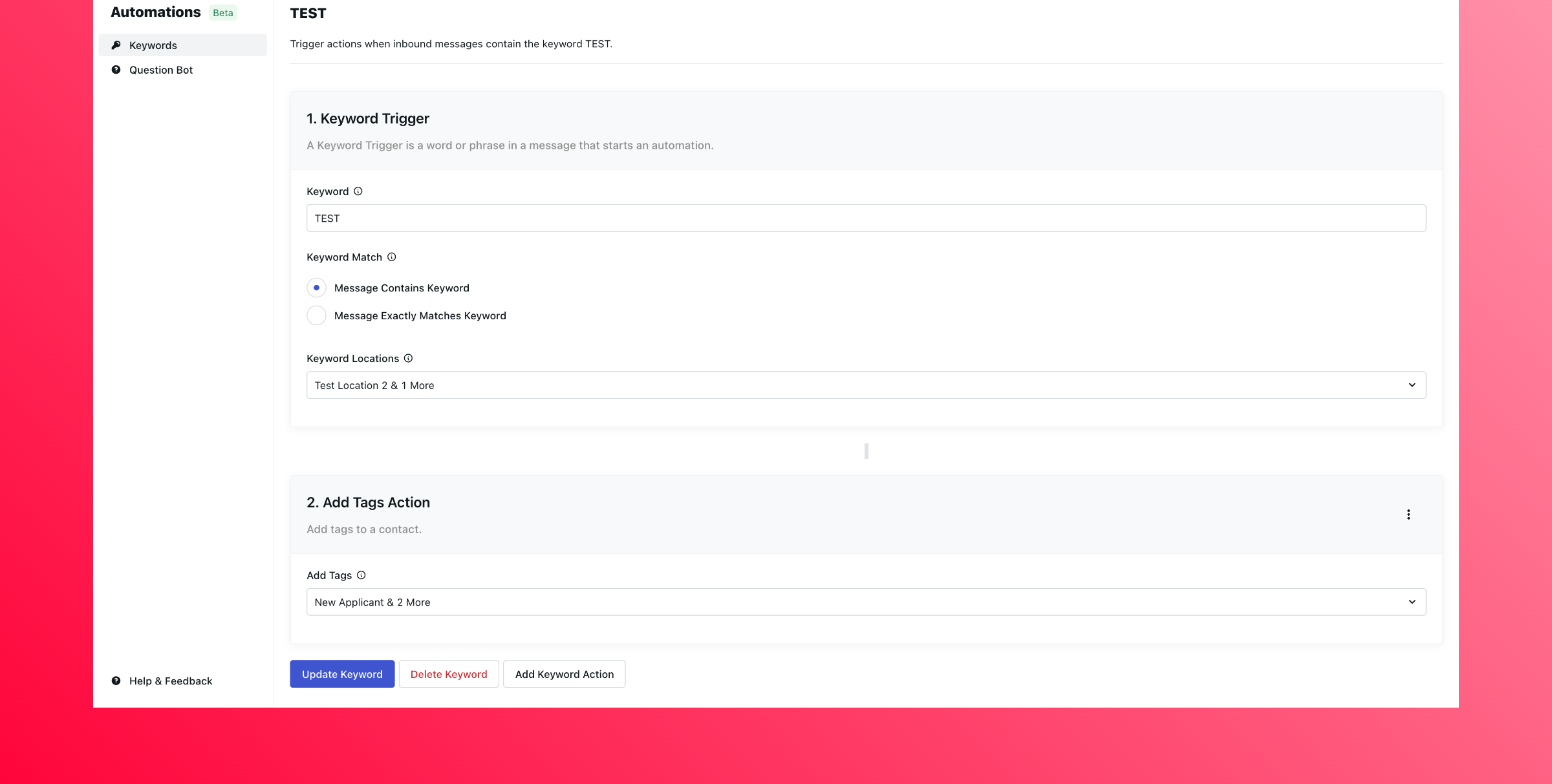
Today marks the first update of many to our Automations product. We’re adding triggers and actions to every part of Whippy so that you can automate your workflow and save more time. If you have any suggestions for new automation that you would like to see in Whippy then sent us a message.
Fixes & Improvements
- You can now create automations to add or remove tags to a contact when a keyword is triggered, as well as sending an automated response. We’re adding even more triggers and actions soon like assigning users, sending notifications, or opting for contacts in and out.
- You can now see and copy a contact’s phone number to your clipboard without having to open the contact side panel by clicking underneath the contact’s name in the conversation header.
- When you start a new conversation from the inbox the first input now automatically focuses so you don’t have to click the input field to start typing a name or phone number.