Changelog
See what's new with Whippy.
Added: Call Connection Quality Panel for VoIP Calls
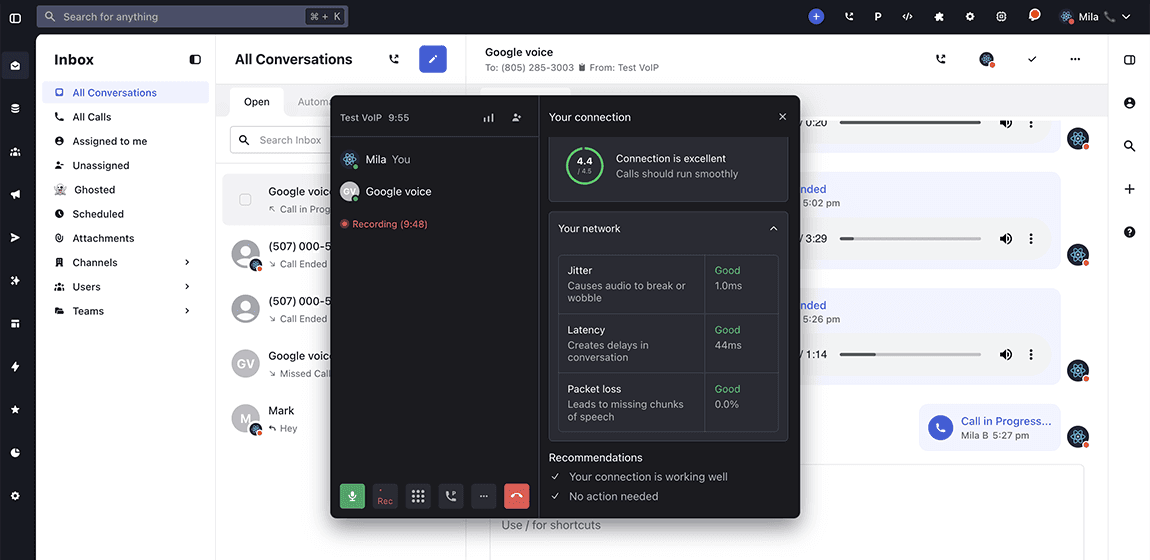
We added a real-time Connection Quality panel inside the Active Call dialog. Users can now monitor VoIP call performance without leaving the live conversation.
How It Works
During any active VoIP call, users can open the new “Your Connection” panel directly within the call interface.
The panel displays:
- An overall connection rating such as Good or Weak
- Live network performance metrics including latency, jitter, and packet loss
- Dynamic updates as network conditions change
- Actionable recommendations when connection quality drops
The data refreshes in real time while the call is active. If network performance declines, the system surfaces guidance to help stabilize audio quality before the issue escalates.
This feature works across Whippy’s cloud-based business phone system and supports teams using VoIP for sales calls, support conversations, and client communication. Learn more about our VoIP capabilities on our Business Phone System page.
Why It Matters
- Clear visibility during live calls:
Users can immediately see whether call issues are related to network conditions. This removes uncertainty during important sales or support conversations. - Reduced troubleshooting time:
Instead of guessing why audio sounds delayed or distorted, teams can check measurable network indicators such as latency and packet loss. - Proactive issue resolution:
Real-time recommendations help prevent call deterioration. Users can address WiFi instability or bandwidth constraints before the call drops. - Improved call transparency:
Clear network diagnostics increase trust in VoIP call performance and provide objective data when discussing audio quality concerns.
This update improves voice communication reliability and gives teams greater control over call quality during critical conversations.
Added: Import Entire Websites into Your Knowledge Base
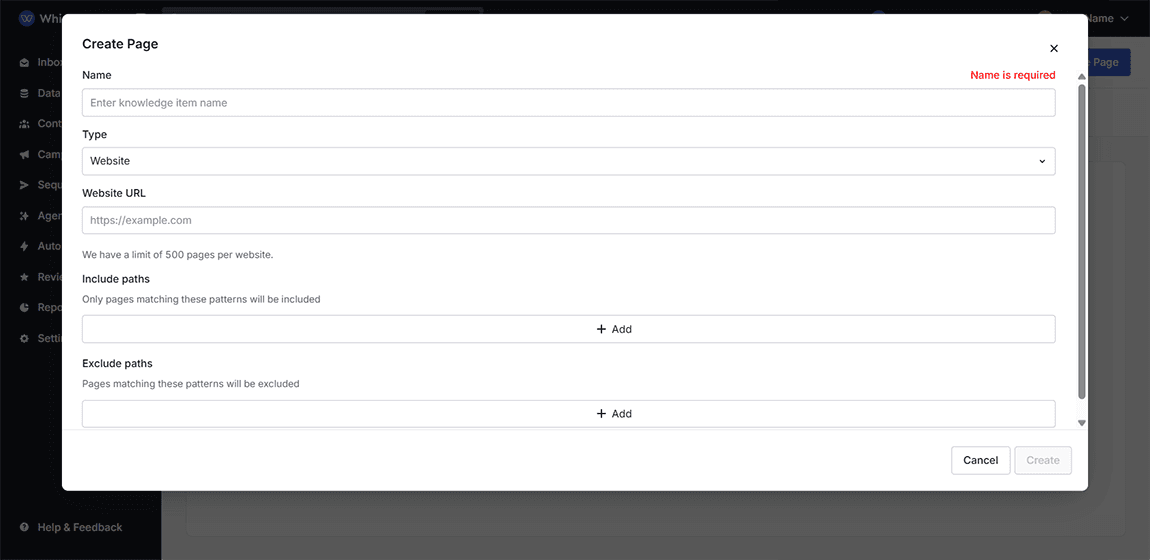
You can now add a full website to your Knowledge Base using a single root URL. The system automatically discovers pages and lets you control which ones are included using rule-based filtering.
How It Works
We added website-level crawling to the Knowledge Base inside Whippy.
Instead of adding individual URLs one by one, you now:
1. Enter a root domain or starting URL
2. The system automatically discovers pages across that site
3. You apply include and exclude rules to control which URLs are indexed
This update supports structured content ingestion, large documentation libraries, blog archives, help centers, and resource hubs.
Pattern-Based URL Filtering
You can filter discovered pages using path-based rules. This gives you granular control over which content enters your Knowledge Base.
Supported match types:
- Starts with
- Ends with
- Contains
- Exact match
- Custom (regex pattern)
Examples
Starts with /docs
Matches:
- /docs/getting-started
- /docs/install
- /docs/api/authentication
Contains help
Matches:
- /product/help/reset-password
- /support/help/account-access
- /help/contact-us
Ends with /archive
Matches:
- /blog/2022/archive
- /releases/v1/archive
Exact match /pricing
Matches only:
- /pricing
Custom rule /blog/.*/draft
Matches:
- /blog/2024/draft/new-feature
- /blog/october/draft/release-notes
Important Guidelines
- Website discovery is limited to 500 total pages per import to prevent over-crawling.
- Exclude rules always take precedence over include rules.
- Once published, a website import does not auto-refresh. New pages added to your site are not automatically re-indexed. Manual updates are required. Automatic refresh is planned for a future release.
Why It Matters
This update simplifies Knowledge Base management.
You no longer need to manually add individual URLs. You can import structured website content in bulk and control visibility with filtering rules. This improves:
- AI response accuracy
- Knowledge source consistency
- Content governance
- Documentation indexing
- Help center integration
Teams using Whippy for AI messaging, automated replies, and customer support workflows can now connect entire documentation portals or support sites in minutes.
If you are using Whippy’s AI-driven communication tools, this feature makes it easier to maintain an up-to-date, structured Knowledge Base that powers automated conversations.
Added: Conversation History Context for AI Agents
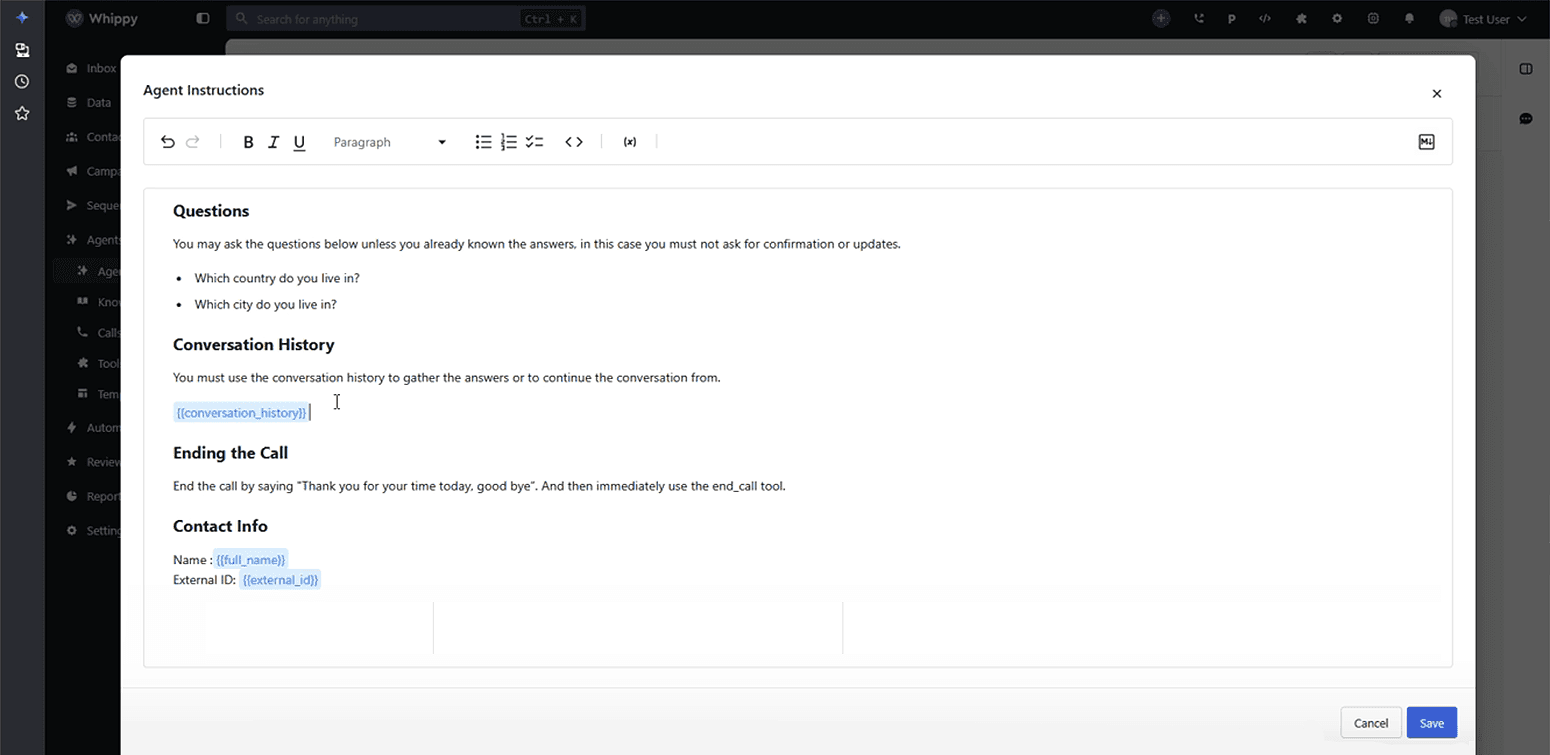
AI Agents now support optional access to prior conversation history, allowing them to continue conversations with more context.
How It Works
We added a new {{conversation_history}} variable that can be used in the AI Agent Editor. When this variable is included in an AI Agent’s instructions, the agent can reference past exchanges between the contact and the channel, such as SMS, chat or calls, before or during a live call or chat session.
This variable is available only in the AI Agent Editor and must be added manually. The feature is not enabled by default.
Why It Matters
This update allows AI Agents to respond with better continuity and awareness. Conversations can continue naturally when a contact switches from text to voice. Contacts no longer need to repeat information that was already shared earlier. AI responses feel more relevant because they are based on previous interactions, not just the current message or call.
This is especially useful for use cases like customer support, scheduling, lead qualification, and follow-ups where prior context improves accuracy and efficiency.
Important Notes and Behavior Changes
- Action required: Conversation history is not automatically included. If your use case depends on prior messages, you must add {{conversation_history}} to the AI Agent’s instructions.
- Changed behavior: AI Agents no longer receive conversation history by default. Previously, chat sessions included history automatically. This behavior was changed, and the variable is now required for all use cases where history is needed.
- UI updates: We added warning messages in the AI Agent Editor to indicate when conversation history is not included.
Added: Location-Specific VoIP Notification Preferences
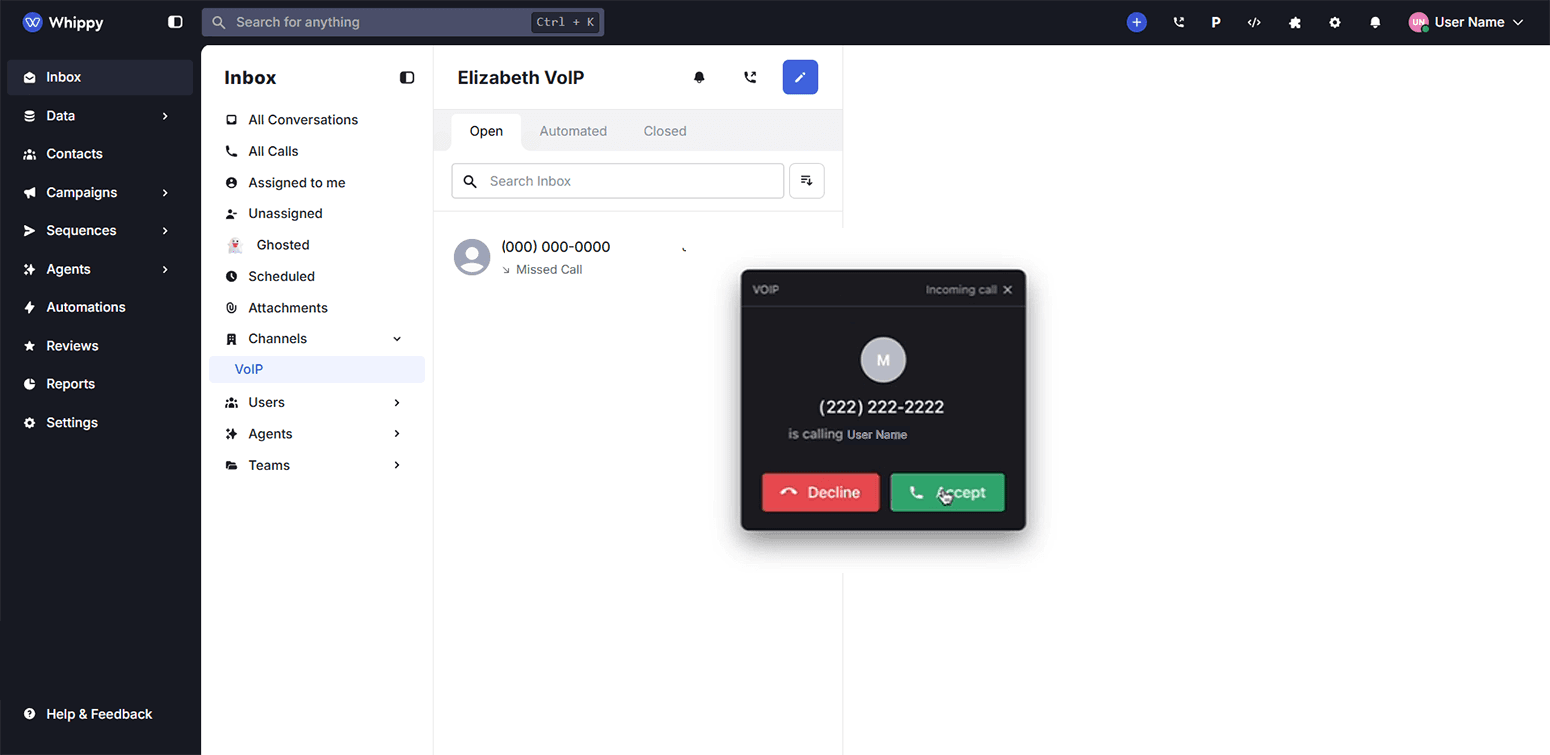
Granular notification control per channel.
How It Works
We added channel-specific notification preferences that let users manage alerts on a per-channel basis. Notification settings now live on the relationship between a user and a channel, instead of being applied globally.
Previously, notification preferences were shared across all channels. Users could not mute one office without muting all of them. With this update, each channel (office, branch, or location) can be configured independently.
If no preference is set for a channel, the system defaults to the standard global settings.
Why It Matters
For multi-channel teams, notification overload reduces focus and productivity. This change gives users precise control over when and where they receive VoIP alerts, without affecting other active channels.
Teams can now stay responsive where it matters most and quiet where it doesn’t.
Key Benefits
- Reduced noise: Recruiters and managers only receive notifications from the channels they actively manage.
- Better user experience: Notification settings are no longer “all or nothing”.
- Scalable by design: As organizations add more channels, notification streams stay relevant and manageable.