Message Editor Short Cuts
08 Sep 2023

Jack Kennedy
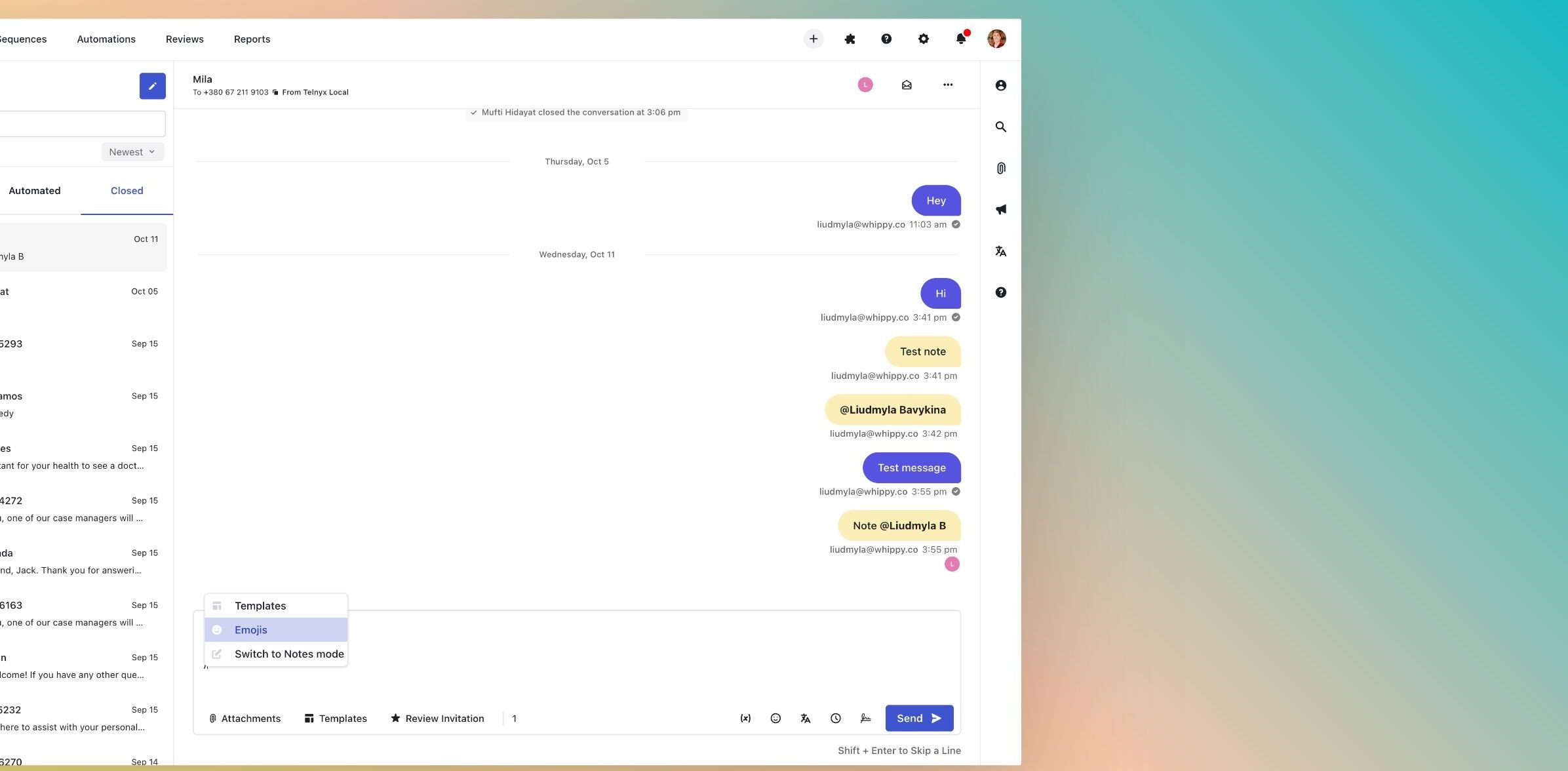
Gear up for an enhanced messaging experience! We're elated to unveil the "Message Editor Shortcuts" feature, a quick and intuitive way to streamline your conversations and elevate your productivity levels.
- Quick Command Access: Just type the / command in the message editor, and an array of options will be at your fingertips, ensuring you stay efficient without breaking your typing flow.
- Switch to Conversation Note: Seamlessly pivot from crafting a message to jotting down an internal conversation note, ensuring that no thought or insight goes unrecorded.
- Template Mastery: Why start from scratch? With the / command, you can swiftly access your saved templates, ensuring consistent and rapid messaging.
- Emoji Integration: Conveying emotions just got simpler! Search for and insert your desired emoji directly from the keyboard, adding that personal touch to your conversations.
The "Message Editor Shortcuts" feature is meticulously designed for those who value speed and efficiency. By minimizing disruptions and maximizing your typing flow, we ensure that you're always on top of your communication game. Dive into a world of seamless interactions and discover the power of shortcuts with our latest addition.